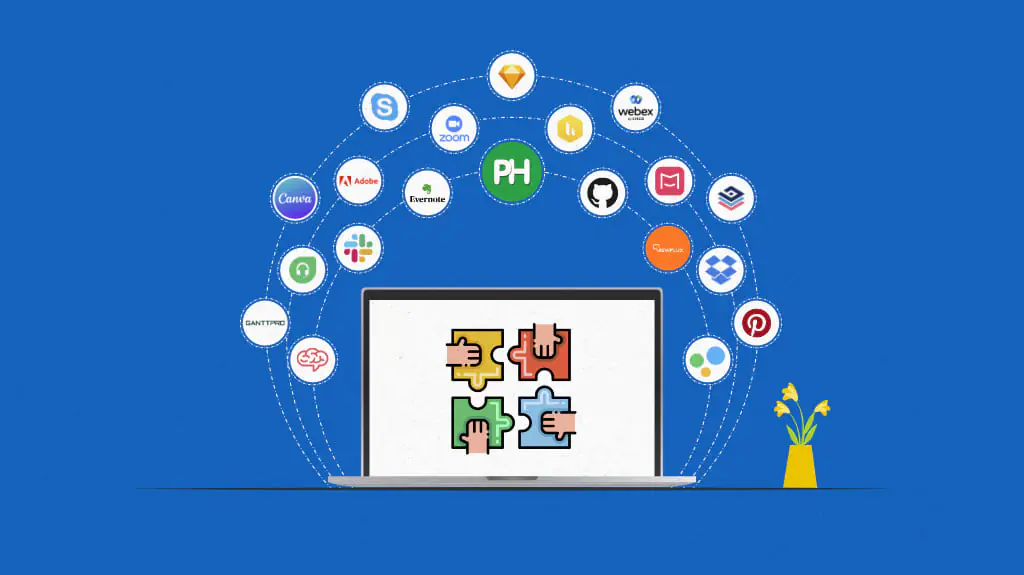In today’s fast-paced digital landscape, website development often involves a team of designers, developers, content creators, and project managers working together.
Traditional tools, while functional, can lead to inefficiencies when multiple people need to collaborate in real-time.
This is where collaborative website building tools step in, streamlining teamwork and enhancing productivity.
What Are Collaborative Website Building Tools?
Collaborative website building tools are platforms or software solutions designed to enable real-time collaboration among team members during the website creation process.
These tools allow multiple users to work simultaneously, offering features like live editing, feedback systems, and integrated communication channels.
Key Features of Collaborative Website Building Tools
- Real-Time Editing: Multiple team members can work on the same project simultaneously, making edits visible to everyone in real-time. This eliminates the need for constant file sharing and version control issues.
- Integrated Communication: Many tools include built-in chat or comment systems, allowing team members to discuss changes, provide feedback, and resolve issues directly within the platform.
- User Permissions: Collaborative tools often provide role-based access controls, ensuring that each team member has the appropriate level of access—from viewing to editing and publishing.
- Version History: Keeping track of changes is vital in web development. These tools maintain a detailed version history, allowing teams to revert to previous versions if needed.
- Cloud-Based Access: Most collaborative website building tools are cloud-based, enabling team members to work from anywhere with an internet connection.
Popular Collaborative Website Building Tools
- Webflow: A powerful design-first platform that supports real-time collaboration, making it easy for teams to work on responsive website projects.
- WordPress with Collaboration Plugins: WordPress, when paired with plugins like Co-Authors Plus or Edit Flow, can facilitate collaborative workflows for content creation and website development.
- Figma (for Web Prototyping): While primarily a design tool, Figma’s collaborative features make it an excellent choice for prototyping websites before development.
- Wix: Wix’s Editor X allows team collaboration with advanced design tools and responsive layouts.
- Google Sites: A simple yet effective tool for teams looking for basic collaborative website creation.
Benefits of Using Collaborative Website Building Tools
- Increased Efficiency: Teams can reduce delays by working together in real-time, avoiding the back-and-forth associated with traditional workflows.
- Improved Communication: Built-in communication tools foster better understanding and quicker decision-making.
- Enhanced Creativity: Collaboration encourages idea sharing, leading to innovative designs and solutions.
- Cost-Effectiveness: With cloud-based tools, teams can reduce reliance on expensive infrastructure and work remotely.
- Simplified Workflow: A unified platform ensures that all team members are on the same page, minimizing misunderstandings and errors.
Challenges and How to Overcome Them
While collaborative tools offer numerous benefits, they are not without challenges. Common issues include:
- Learning Curve: Some tools may require training for effective use. Offering team workshops can ease this transition.
- Connectivity Dependence: Being cloud-based, these tools rely on stable internet connections. Investing in reliable networks can mitigate this.
- Tool Overlap: Teams might find themselves juggling multiple platforms. Conducting a needs analysis can help select the best-fit tool.
Conclusion
Collaborative website building tools are transforming the way teams approach web development.
By fostering real-time collaboration, improving communication, and simplifying workflows, these tools empower teams to create better websites faster.
Whether you’re part of a small team or a large organization, adopting the right collaborative tool can make all the difference in your web development projects.