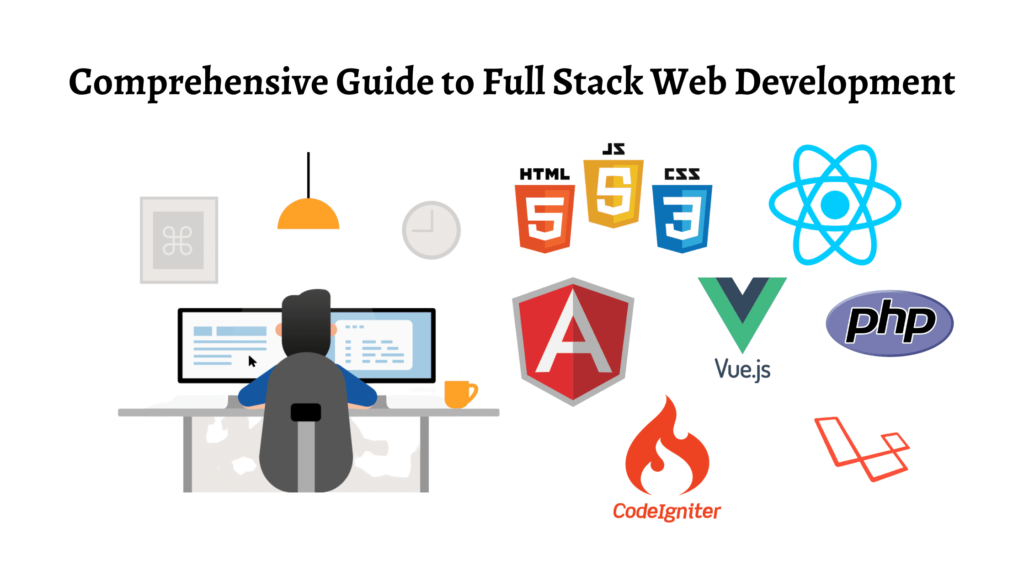In today’s digital landscape, a strong online presence is essential for businesses and individuals alike. For developers, choosing the right website building tools is critical to ensuring that websites are not only functional but also user-friendly, scalable, and visually appealing.
Whether you’re crafting a simple portfolio or a complex e-commerce site, the right tools can streamline your development process, improve productivity, and ensure the final product meets modern standards.
1. Content Management Systems (CMS)
A Content Management System (CMS) allows developers to create, manage, and modify website content easily without needing extensive coding knowledge. Some popular CMS options include:
- WordPress: As the most widely used CMS, WordPress offers flexibility with thousands of plugins, themes, and integrations. It’s perfect for blogs, portfolios, and business websites.
- Joomla: Known for its powerful capabilities, Joomla is ideal for more complex websites that need greater customization and control over their structure.
- Drupal: Highly flexible and scalable, Drupal is suitable for large-scale projects with a need for sophisticated content management and user permissions.
2. Web Development Frameworks
Web development frameworks provide a set of tools and libraries that help developers build web applications faster and more efficiently. These frameworks provide both front-end and back-end support:
- React.js: A popular JavaScript library for building user interfaces, React is known for its component-based architecture, making it easy to create dynamic, high-performing websites.
- Vue.js: Vue.js is another JavaScript framework, offering flexibility and simplicity. It’s especially favored for building single-page applications (SPAs).
- Angular: Developed by Google, Angular is a robust framework for building scalable and dynamic web apps. It provides two-way data binding and a comprehensive set of tools for developers.
- Laravel: A PHP-based framework, Laravel is renowned for its elegant syntax and extensive features for backend development. It is perfect for building secure and scalable web applications.
3. Website Builders
While developers often prefer more control over their code, website builders can be an invaluable tool for creating quick prototypes or basic websites:
- Wix: A drag-and-drop website builder that offers a range of customizable templates. Wix is ideal for small business websites, personal blogs, and portfolios.
- Squarespace: Known for its stunning templates, Squarespace provides an easy-to-use interface for developers looking to create visually appealing websites.
- Webflow: A hybrid between a website builder and a design tool, Webflow enables designers to create websites visually while providing the necessary code to implement custom features.
4. Version Control Systems
Version control is crucial for tracking changes to the codebase, collaborating with other developers, and maintaining the integrity of your project:
- Git: Git is the most widely used version control system. It allows developers to track changes, create branches, and merge code efficiently. Platforms like GitHub, GitLab, and Bitbucket provide cloud-based repositories to host and manage your code.
- SVN (Subversion): SVN is another version control system, but it is less popular than Git. It can be ideal for projects with smaller teams or those requiring centralized control.
5. Code Editors and IDEs
A powerful code editor or Integrated Development Environment (IDE) can greatly enhance a developer’s efficiency. These tools help write, test, and debug code with various features such as syntax highlighting, code completion, and error checking:
- Visual Studio Code: A highly customizable and lightweight code editor that supports multiple programming languages and has a robust extension marketplace.
- Sublime Text: A fast and powerful text editor that supports multiple programming languages and offers excellent code navigation features.
- Atom: Developed by GitHub, Atom is an open-source code editor that is highly customizable, allowing developers to create their own plugins or download community-created ones.
- WebStorm: An IDE focused on JavaScript and web development, WebStorm offers powerful tools for debugging, testing, and integration with other frameworks.
6. Database Management Tools
Databases are an essential part of most websites. Choosing the right database management tools can help developers maintain and scale their web applications effectively:
- MySQL: One of the most widely used open-source relational database management systems, MySQL is suitable for web applications that need reliable and scalable data storage.
- PostgreSQL: A powerful open-source database system that supports advanced data types and complex queries, making it ideal for large-scale applications.
- MongoDB: A NoSQL database that stores data in a flexible, JSON-like format, MongoDB is great for developers building applications that require fast and scalable data storage.
7. Web Hosting Providers
Choosing the right web hosting provider ensures that your website is fast, secure, and accessible to users worldwide. Some popular hosting providers include:
- Bluehost: Known for its excellent customer support and easy integration with WordPress, Bluehost is ideal for developers looking for shared hosting solutions.
- SiteGround: Offers managed hosting services with top-tier performance and security features. It is well-regarded for its speed and uptime.
- AWS (Amazon Web Services): For developers who need more control and scalability, AWS offers a wide array of cloud computing services to host, manage, and scale websites.
- DigitalOcean: A cloud hosting provider that allows developers to deploy and manage applications on virtual machines called “droplets.” It’s an excellent option for developers who want a simple and cost-effective solution for hosting.
8. Performance Optimization Tools
Ensuring that websites load quickly and run smoothly is crucial for user experience and SEO. These tools help developers optimize website performance:
- Google Lighthouse: An open-source tool that provides performance audits, accessibility checks, and SEO analysis. It helps developers identify areas to improve website speed and user experience.
- GTmetrix: Offers detailed insights into website performance and provides recommendations to optimize load times.
- Pingdom: Monitors website uptime and performance, giving developers insights into how their sites perform across different geographic regions.
9. SEO Tools
Search Engine Optimization (SEO) is vital for driving organic traffic to a website. Several tools help developers optimize their websites for search engines:
- SEMrush: A powerful SEO tool that provides insights into keyword rankings, backlinks, and competitor strategies. It also offers tools for on-page SEO optimization.
- Ahrefs: Known for its backlink analysis tools, Ahrefs helps developers understand how their websites rank and where they can improve.
- Google Search Console: A free tool from Google that allows developers to monitor their website’s search performance and fix any issues that could affect SEO.
Conclusion
Choosing the right website building tools is a crucial part of the web development process.
By utilizing the best CMS, frameworks, code editors, and performance optimization tools, developers can create websites that are not only functional but also efficient and optimized for both users and search engines.
Whether you’re working on a small portfolio or a large-scale enterprise application, having the right tools in your arsenal can make all the difference in delivering high-quality web experiences.