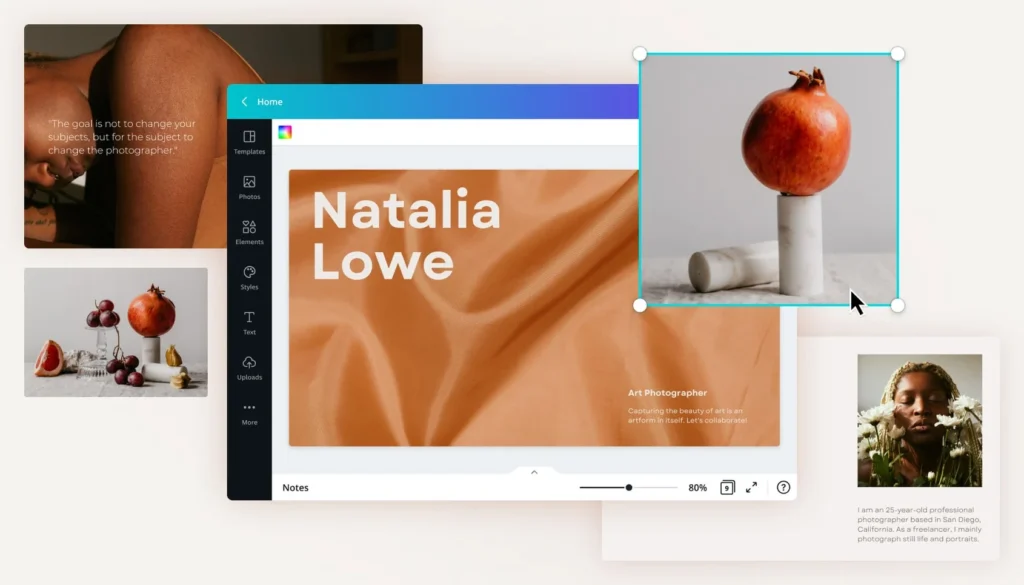An online portfolio is essential for showcasing your skills, talents, and achievements. Whether you’re an artist, designer, photographer, or freelancer, an effective portfolio can help you stand out and attract new opportunities.
With online website builders, creating a portfolio is easier than ever, even if you have no prior experience.
Why Use an Online Website Builder for Your Portfolio?
- Ease of Use: Drag-and-drop tools make designing your site simple.
- Professional Templates: Pre-designed layouts tailored for portfolios save time.
- Customization Options: Tailor your site to reflect your unique style and brand.
- Mobile Optimization: Ensure your portfolio looks great on any device.
- Built-In Features: Many builders include tools like galleries, SEO settings, and contact forms.
Best Online Website Builders for Portfolios
1. Wix
- Why It’s Great: Offers visually stunning templates designed for portfolios.
- Features: Drag-and-drop editor, built-in galleries, and video embedding.
- Best For: Artists, photographers, and freelancers seeking design freedom.
2. Squarespace
- Why It’s Great: Known for sleek and professional templates.
- Features: High-quality image display, SEO tools, and analytics.
- Best For: Creatives who prioritize aesthetics and functionality.
3. Weebly
- Why It’s Great: Simple and straightforward, with great design options.
- Features: Drag-and-drop editor, portfolio layouts, and integrated contact forms.
- Best For: Beginners looking for an easy setup.
4. Adobe Portfolio
- Why It’s Great: Seamless integration with Adobe Creative Cloud.
- Features: Templates designed for creatives, optimized for showcasing photography and design.
- Best For: Designers and photographers already using Adobe tools.
5. WordPress.com
- Why It’s Great: Flexible and customizable with a variety of themes.
- Features: Plugins for advanced functionality and media management.
- Best For: Professionals seeking customization and scalability.
6. Carbonmade
- Why It’s Great: A portfolio-specific builder with user-friendly templates.
- Features: Drag-and-drop tools, quick setup, and stunning layouts.
- Best For: Creatives looking for a simple, portfolio-focused platform.
How to Build Your Portfolio
- Choose a Website Builder: Pick a tool that matches your needs and technical skills.
- Select a Template: Choose a design that complements your work.
- Organize Your Content:
- Use categories for different types of work (e.g., photography, graphic design).
- Highlight your best pieces to grab attention.
- Add Key Pages:
- About Page: Share your story and expertise.
- Portfolio Page: Showcase your work in an organized, visually appealing way.
- Contact Page: Make it easy for potential clients or employers to reach you.
- Optimize for Mobile: Preview your site on mobile devices to ensure responsiveness.
- Publish and Share: Share your portfolio on social media and professional networks.
Key Features to Include in Your Portfolio
- High-Quality Images: Use professional, clear visuals to showcase your work.
- Easy Navigation: Keep the layout simple and intuitive for visitors.
- Personal Branding: Use consistent fonts, colors, and logos that reflect your style.
- Call-to-Action: Include buttons like “Hire Me” or “Contact” to encourage inquiries.
Final Thoughts
An online portfolio is a powerful tool for showcasing your skills and attracting opportunities. Using a reliable website builder lets you create a professional, visually appealing site with minimal effort.
What kind of portfolio do you want to create? Start building today and let your work shine!