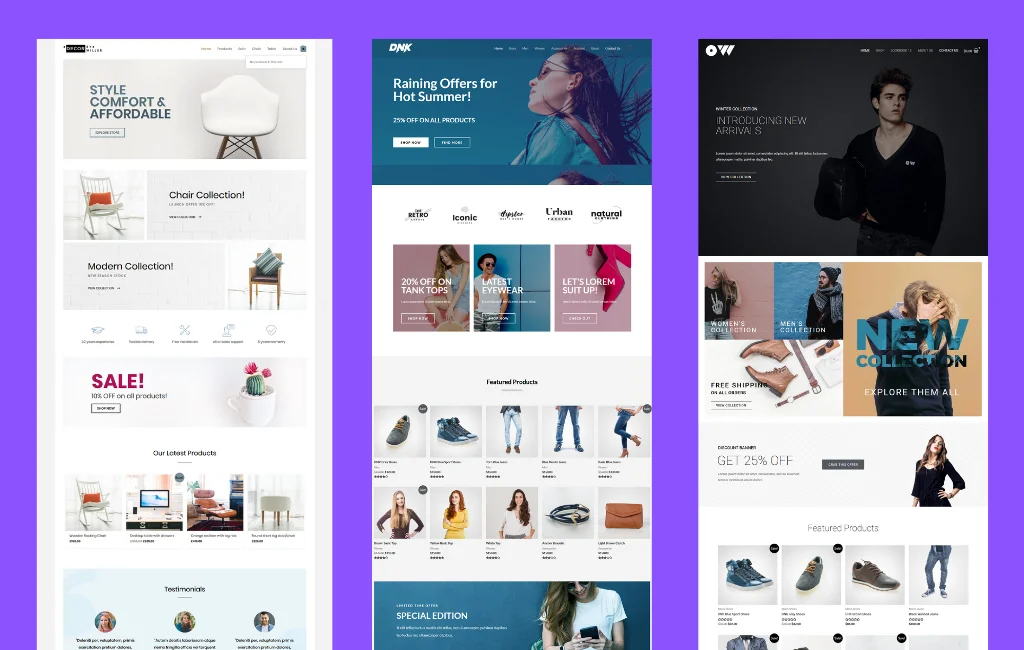In today’s digital landscape, having an e-commerce website is essential for businesses aiming to reach a global audience and boost their sales.
Creating a professional and user-friendly online store may seem challenging, but with the right steps, it’s easier than you think.
Here’s a comprehensive guide to help you build your e-commerce website.
1. Define Your E-Commerce Goals
- Decide what products or services you’ll offer online.
- Identify your target audience and understand their needs and shopping habits.
- Determine your unique selling proposition (USP) to stand out from competitors.
2. Choose the Right E-Commerce Platform
- Opt for a platform that aligns with your business size, budget, and technical expertise:
- Shopify: User-friendly, with various templates and features for small to large businesses.
- WooCommerce: A WordPress plugin offering complete customization.
- BigCommerce: Scalable and suitable for growing businesses.
- Magento: Best for large-scale enterprises needing advanced features.
3. Select a Domain Name and Hosting Provider
- Domain Name: Choose a memorable, brand-aligned name that’s easy to spell.
- Hosting: Use a reliable provider offering fast loading speeds, security, and scalability.
4. Design Your Website
- Choose a professional, mobile-friendly theme or template.
- Focus on a clean, intuitive layout with easy navigation.
- Include your branding elements, such as a logo, color scheme, and typography.
5. Set Up Essential E-Commerce Features
- Product Listings: Include high-quality images, detailed descriptions, and pricing.
- Shopping Cart and Checkout: Ensure a seamless and secure checkout process.
- Payment Gateways: Offer multiple payment options like PayPal, Stripe, or credit cards.
- Shipping Options: Provide clear shipping details and costs.
- Search Functionality: Enable users to find products quickly.
6. Optimize for Mobile Devices
- Ensure your website is responsive and works flawlessly on smartphones and tablets.
- Test the shopping and checkout experience across different screen sizes.
7. Focus on SEO
- Optimize product pages with relevant keywords, meta descriptions, and alt text for images.
- Create blog content to drive organic traffic and build authority in your niche.
- Ensure fast loading times and use tools like Google Search Console to monitor performance.
8. Add Trust Signals
- Display customer reviews, testimonials, and ratings.
- Include trust badges, such as SSL certificates and secure payment logos.
- Provide a clear privacy policy and return policy.
9. Test Your Website
- Test every feature, including navigation, product pages, checkout, and payment processing.
- Identify and fix bugs or issues before launching.
10. Launch and Promote Your Store
- Announce your launch on social media, email newsletters, and online communities.
- Invest in paid advertising, such as Google Ads or Facebook Ads, to reach more customers.
- Collaborate with influencers or bloggers in your industry.
11. Monitor and Improve
- Use analytics tools like Google Analytics to track visitor behavior and sales performance.
- Regularly update your product listings and website content.
- Gather customer feedback to improve the user experience.
Final Thoughts
Building an e-commerce website is a strategic process that requires careful planning and execution.
By following these steps, you can create a functional, visually appealing online store that attracts customers and drives sales.
Whether you’re launching a small boutique or a large retail site, your e-commerce platform can become a powerful tool for business growth.