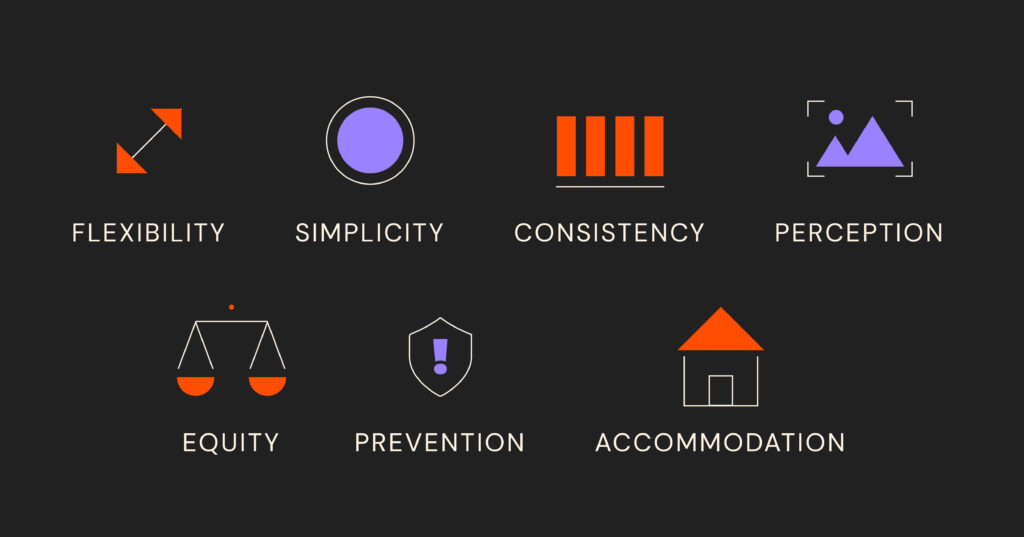In today’s digital age, ensuring that websites are accessible to everyone is not just a good practice; it’s a necessity. Building an accessible website goes beyond compliance with legal requirements – it reflects a commitment to inclusivity and user-friendly design.
In this article, we’ll explore the key steps in creating an accessible website that caters to users of all abilities.
Understanding Accessibility:
Before diving into the creation process, it’s essential to grasp the concept of accessibility.
Accessibility involves designing websites and applications that can be easily navigated and understood by people with various disabilities.
This includes individuals with visual, auditory, motor, or cognitive impairments.
Choose an Accessible Content Management System (CMS):
Start your journey to an accessible website by selecting a CMS that prioritizes accessibility.
Popular platforms such as WordPress, Drupal, and Joomla offer built-in features and plugins that facilitate the creation of accessible content.
Optimize Website Structure:
Structure your website logically by using proper HTML markup. This not only enhances the user experience for screen reader users but also improves overall navigation. Utilize headings, lists, and semantic tags to organize content effectively.
Prioritize Keyboard Navigation:
Ensure that all interactive elements on your site can be easily accessed and navigated using a keyboard.
This is crucial for individuals who rely on keyboard shortcuts or alternative input devices.
Implement Responsive Design:
Create a responsive design that adapts to various devices and screen sizes. This not only improves usability for mobile users but also benefits individuals with disabilities who may use different devices or assistive technologies.
Color and Contrast:
Choose color combinations with sufficient contrast to accommodate users with visual impairments.
Avoid relying solely on color to convey information and ensure that text is readable against different background colors.
Provide Alternative Text for Images:
Include descriptive alt text for images, ensuring that users with visual impairments can understand the content conveyed by the images.
Alt text is essential for screen reader users and also improves search engine optimization (SEO).
Caption and Transcribe Multimedia Content:
For videos and other multimedia content, provide captions and transcripts. This assists users with hearing impairments and ensures that the information is accessible to a broader audience.
Testing and User Feedback:
Regularly test your website using accessibility tools and seek feedback from users with disabilities. Conduct usability testing to identify any barriers to accessibility and address them promptly.
Stay Informed and Updated:
The field of web accessibility is constantly evolving. Stay informed about the latest guidelines and technologies to ensure that your website remains accessible as standards evolve.
Conclusion
Creating an accessible website is not just a technical requirement; it’s a commitment to inclusivity.
By following these steps and adopting an inclusive mindset, you can ensure that your website is welcoming and user-friendly for everyone, regardless of their abilities or disabilities.