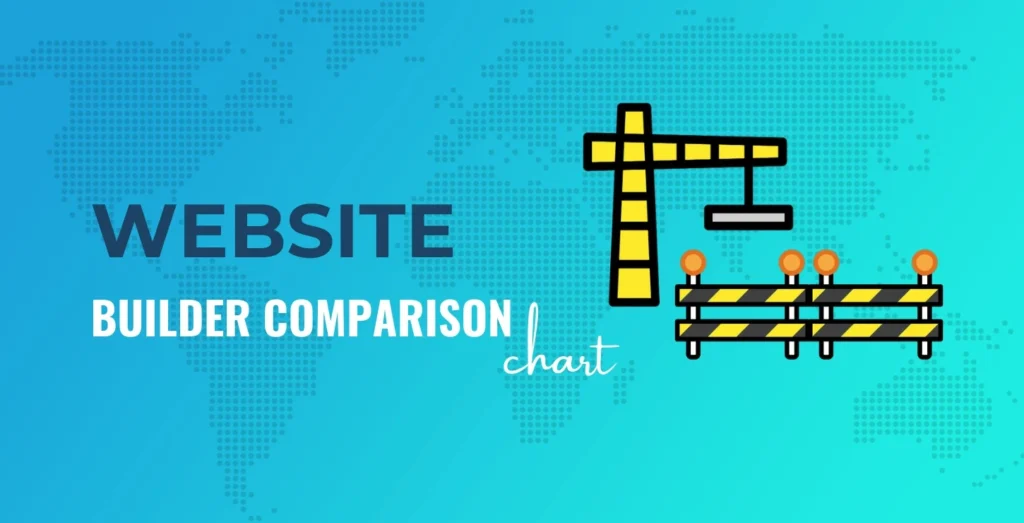With countless website building tools available, choosing the right one can be overwhelming. Each platform offers unique features, pricing, and functionality tailored to different audiences.
In this article, we compare some of the most popular website builders to help you find the perfect fit for your needs.
Key Comparison Factors
- Ease of Use: How beginner-friendly is the platform?
- Customization: The level of control over design and functionality.
- Pricing: Free plans vs. premium subscriptions.
- Features: E-commerce, SEO, analytics, and integrations.
- Scalability: Whether the platform can grow with your needs.
Comparing Popular Website Building Tools
| Platform | Best For | Key Features | Pricing Starts At | Free Plan |
|---|---|---|---|---|
| Wix | Beginners, Small Businesses | Drag-and-drop editor, 800+ templates, SEO tools | $16/month | Yes |
| Squarespace | Creative Professionals | Sleek templates, blogging tools, e-commerce | $16/month | No |
| Shopify | E-commerce Stores | Multi-channel selling, 100+ payment gateways | $29/month | No |
| Weebly | Startups and Simple Sites | E-commerce features, responsive templates | $10/month | Yes |
| WordPress.com | Bloggers, Content Sites | Extensive plugins, scalable plans | $9/month | Yes |
| BigCommerce | Growing Online Stores | Advanced SEO, no transaction fees | $29/month | No |
| Zyro | Cost-Conscious Users | AI tools, fast loading speeds | $2.59/month | No |
Detailed Insights
- Wix
- Pros: Extremely intuitive, vast template library, and good for beginners.
- Cons: Limited flexibility for developers.
- Squarespace
- Pros: Stunning designs, ideal for portfolios and creative businesses.
- Cons: Lacks a free plan and has a steeper learning curve.
- Shopify
- Pros: Perfect for e-commerce with excellent scalability.
- Cons: Higher cost compared to non-e-commerce platforms.
- Weebly
- Pros: Affordable and straightforward, with good customer support.
- Cons: Limited design customization.
- WordPress.com
- Pros: Highly customizable with numerous plugins and themes.
- Cons: Requires technical knowledge for advanced features.
- BigCommerce
- Pros: No transaction fees and robust SEO features.
- Cons: Better suited for larger stores; might be overwhelming for beginners.
- Zyro
- Pros: Budget-friendly with excellent performance.
- Cons: Fewer features compared to other platforms.
How to Choose the Right Tool
- Define Your Purpose: Is your site for blogging, showcasing a portfolio, or selling products?
- Set Your Budget: Look for plans that balance affordability with features.
- Test Free Plans: Use free trials or plans to explore the platform before committing.
- Consider Long-Term Needs: Ensure the platform can grow with your website’s goals.
Conclusion
The right website building tool depends on your specific needs, budget, and technical expertise. Whether you’re a freelancer, a small business owner, or an e-commerce entrepreneur, there’s a perfect match out there for you.
Would you like to add a section for niche platforms or deeper technical comparisons?